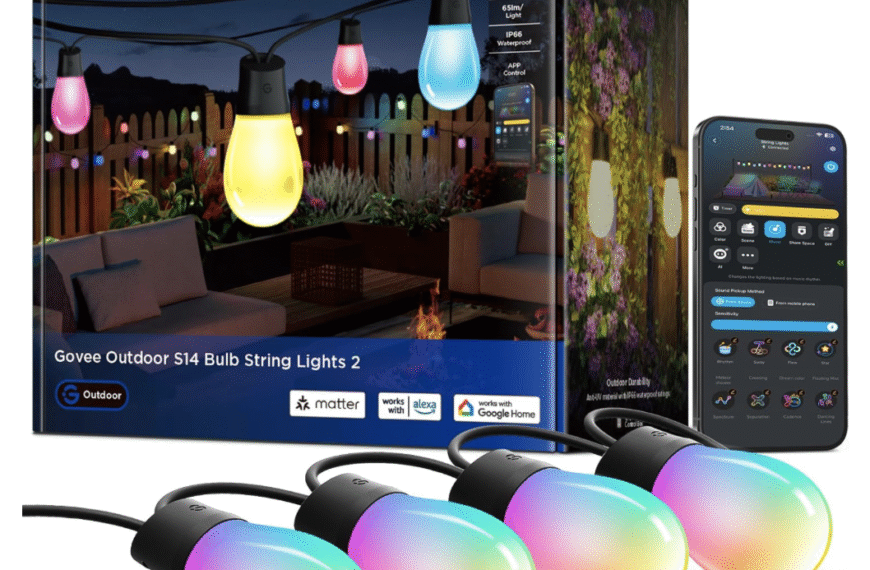How the Anker 12-in-1 USB-C Hub Transforms Workspaces Into Command Centers
By PluggedInPicks • April 19, 2025

Cables, dongles, and crowded desks can turn what should be a smooth workday into a constant source of frustration. Monitors sit too low for comfort, laptops overheat without proper space, and every device seems to demand its own adapter. The dream of a clean, organized setup often feels out of reach, replaced by a tangle of cords and a desk that feels more like a compromise than a workspace. Productivity suffers when the environment itself gets in the way.
The Anker 675 USB-C Docking Station steps in with a different philosophy. Instead of adding yet another accessory to the pile, it looks to simplify the entire experience by rethinking how a workspace is organized. The design lifts your screen to a healthier height, creates room where there wasn’t any, and folds essential connections into one central hub. It doesn’t overwhelm with specs upfront—it invites you to imagine what it’s like to sit down at a desk where everything has its place and nothing slows you down.
| Category | Details |
|---|---|
| Model Number | A8377 |
| Port Configuration | 2 × USB-C (10Gbps, PD) 3 × USB-A 1 × HDMI (4K @ 60Hz) 1 × Ethernet SD & microSD slots Wireless charging pad |
| Laptop Power Delivery | Up to 100W via USB-C upstream |
| Additional Charging | 2 USB-C PD ports sharing 45W 3 USB-A ports for smaller devices Wireless charging pad for phones |
| Display Support | HDMI up to 4K @ 60Hz (USB-C ports do not support display output) |
| Wireless Charging | Integrated Qi pad for smartphones and earbuds |
| Monitor Stand | Raises screen to eye level, with storage space beneath for keyboard and mouse |
| Build Materials | Aircraft-grade alloy frame with anti-slip silicone strips and curved edges |
| Dimensions | 21.26″ L × 21.26″ D × 8.66″ W × 3.54″ H |
| Weight | 3.65 lbs (1.65 kg) |
| Color / Finish | Dark Gray |
| Cable Management | Designed to route and hide cables for a clutter-free desk |
| Host Requirements | Laptop must support Power Delivery + DisplayPort Alt Mode or USB-C 3.2 Gen 2 |
| Warranty | 18 months |
Check latest features, current pricing, and why it’s trending


What Makes the Anker 675 a Smart Investment?
All-in-One Connectivity — With 12 ports packed into one hub—including USB-C, USB-A, HDMI, Ethernet, SD/microSD, and a wireless charging pad—the Anker 675 replaces the need for multiple dongles and adapters. Instead of switching between accessories, you get one streamlined station that handles everything from powering laptops to connecting peripherals, keeping your setup efficient and organized.
Integrated Monitor Stand — Unlike standard docks that sit hidden on the side, this model doubles as an ergonomic riser, lifting your monitor to a healthier eye level. The added height reduces neck and back strain during long sessions, while the open space beneath the stand creates storage for keyboards, mice, or even a closed laptop, giving your desk a cleaner, more functional look.
Strong Power Delivery — The upstream USB-C port supports up to 100W for laptops, while two additional USB-C PD ports share 45W and the wireless charging pad keeps your phone topped up. This means multiple devices can charge at the same time without compromise, making it practical for users managing both work and personal gear in a single workspace.
Fast and Reliable Data Transfer — With 10Gbps USB-C ports and a 4K @ 60Hz HDMI output, the dock ensures smooth external display performance and quick file transfers. Whether you’re editing media, running a dual-screen office setup, or just need stable video calls, it transforms a laptop into a capable desktop system without slowing you down.
Premium Build and Stability — Constructed with aircraft-grade alloy, reinforced by anti-slip silicone strips and a curved edge design, the dock is built to support monitors with confidence. At 3.65 lbs, it has enough weight to stay firmly in place, offering durability and stability that matches its price point.
Cable Management Made Simple — Beyond powering devices, the Anker 675 is designed to tame cables with built-in routing options. Even with multiple peripherals connected, it helps maintain a tidy, professional-looking workspace that feels intentional rather than cluttered.
Eco-Conscious Design — Certified by ClimatePartner, the product’s carbon impact has been measured, reduced, and offset. For buyers who care about sustainability alongside performance, it’s reassuring to know that this dock balances functionality with responsibility.

Anker 675 Docking Station: The Trade-Offs
Premium Price Tag – The Anker 675 positions itself as a high-end all-in-one docking solution, and its price point clearly reflects that. For professionals who will use every port and feature, it can be a justifiable investment. But for those who only need a few connections, the cost may feel steep compared to leaner hubs that deliver basic functionality at a fraction of the price.
Single Monitor Limitation – Despite offering 12 total ports, the dock supports external display output through only a single HDMI connection. This means users who rely on dual or triple monitors for productivity will find themselves restricted. Competing docks at lower price points sometimes allow multiple screens, so this limitation stands out as a notable drawback for multitaskers.
Wireless Charging Trade-Off – The integrated Qi charging pad is convenient for phones and earbuds, but it isn’t highlighted as a high-speed charger in Anker’s own specs. Users looking for maximum wireless charging performance may want to rely on a dedicated pad for faster results.
Bulky Power Brick – To provide up to 100W laptop charging and power for all connected peripherals, the dock requires a large external adapter. Though necessary to drive its full capabilities, this power brick adds noticeable clutter and weight under the desk. For a product marketed as a workspace organizer, the added bulk slightly undermines its otherwise clean and minimal design.
Size and Desk Space – At over 21 inches wide and nearly 3.7 pounds in weight, the docking station doubles as a monitor stand, but it isn’t a compact piece of equipment. On larger desks it blends seamlessly, but on smaller workstations it may feel oversized and even consume more surface area than it saves. Users with tight setups may need to reconsider whether its footprint works for them.
No USB-C Display Output – While the dock includes multiple USB-C ports for charging and data transfer, none support video output. Display connectivity is strictly limited to HDMI, reducing flexibility for those who prefer modern USB-C monitors or want to future-proof their workspace. This limitation can make the dock feel less versatile than its port count initially suggests.
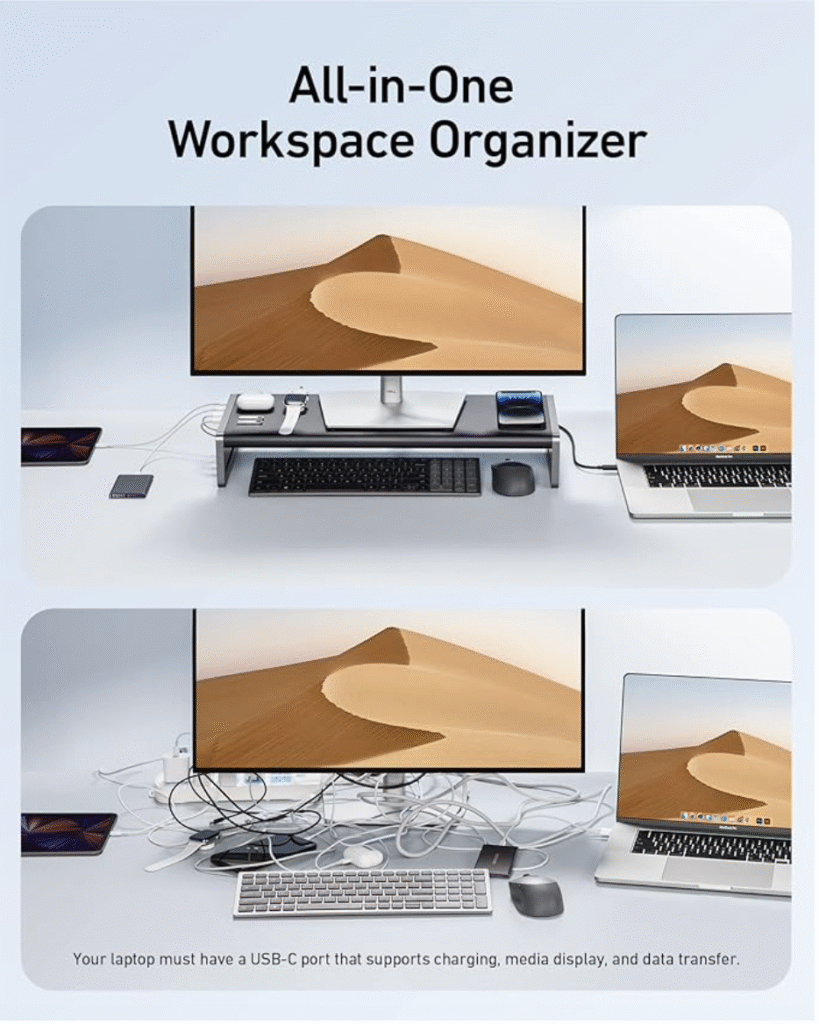
The Final Word on the Anker 675 USB-C Docking Station
The Anker 675 USB-C Docking Station is designed for people tired of juggling adapters, tangled cords, and cramped desk setups. By combining a 12-in-1 docking hub with a sturdy monitor stand, it clears your workspace of clutter while giving you instant access to charging, connectivity, and storage—all from one sleek hub. Instead of reaching for separate bricks and dongles, your laptop, phone, and accessories stay powered in one streamlined setup that looks as good as it functions.
For professionals, creators, and remote workers, this dock solves one of the biggest headaches: maintaining a clean desk while still running a fully equipped workstation. With 100W laptop charging, 4K HDMI output, multiple USB-C and USB-A ports, and even a built-in wireless charging pad, it’s more than just a port expander—it’s a true workspace upgrade. If you’ve been struggling with cable chaos or a desk that feels too cramped, the Anker 675 isn’t just another accessory. It’s an investment in organization, efficiency, and a more productive way to work.
Streamline, Power, Perform — The Anker 675 Keeps You Connected
Power, Ports, and Posture in One Solution

Check latest features, current pricing, and why it’s trending
Anker 675 Docking Station FAQs
How Can You Build a Smarter, More Flexible Setup Without Overspending?
Pairing a premium hub with a height adjustable desk like the FLEXISPOT EN1 creates a clean, flexible workspace that actually supports how you move and work.
Looking for a space-saving furniture option instead of a full desk setup? The boknight Foldable Desk solves the small-room challenge in a completely different way.
Looking for gaming power on a budget? The Acer Nitro 5 packs reliable performance, upgrade-ready internals, and serious value for one of the best deals in 2025.
Need true multi-screen freedom? The TeamGee 14″ Screen Extender solves the single-HDMI limit by letting you run up to three independent displays from one laptop — no mirror-only setup, no messy adapters.
More Tech to Upgrade Your Lifestyle

PluggedInPicks Team
We’re glad you’re here.
At PluggedInPicks, our mission is simple: make product discovery easy, clear, and stress-free. We know how overwhelming endless reviews can be, so we focus on quick breakdowns, essential insights, and honest highlights that actually help you decide. Every product we feature answers one question: does this add value to your life? If yes, we deliver the facts — without the fluff. Built on clarity, transparency, and value, we cut the noise, respect your time, and give you answers you can trust.
Welcome to a smarter way of finding what fits you best.