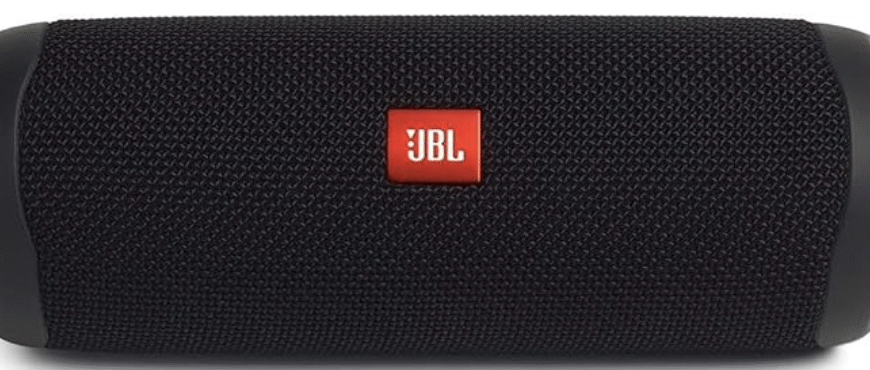Smart TVs aren’t always smart — especially in hotel rooms, guest bedrooms, or older setups with sluggish built-in apps. That’s where the Roku Streaming Stick 4K earns its stripes. Small enough to fit in your pocket, but powerful enough to stream in full 4K with Dolby Vision and HDR10+, it turns any TV with an HDMI port into a streaming-ready screen in seconds. Just plug it in, connect to Wi-Fi, and pick up right where you left off — no clunky remotes, no subscription walls, no nonsense.
What really sets it apart is the combo of speed and simplicity. With long-range Wi-Fi, a voice remote that controls your TV, and access to thousands of channels (including free live TV), it delivers a full entertainment experience in a stick the size of a lighter. Whether you’re traveling or just upgrading your living room without breaking the bank, this little device packs serious streaming power into one of the most convenient formats out there.
| Feature | Details |
|---|---|
| Resolution | Up to 4K UHD with HDR, HDR10+, and Dolby Vision |
| Audio | Supports Dolby Atmos |
| Connectivity | Dual-band Wi-Fi (long-range) |
| Streaming Apps | Netflix, Hulu, Disney+, Prime Video, Apple TV, HBO Max, and more |
| Voice Remote | Yes, with TV controls and voice search |
| Power | USB power (adapter included) |
| Size | Compact and portable (ideal for travel) |
| Setup | HDMI connection + guided on-screen setup |
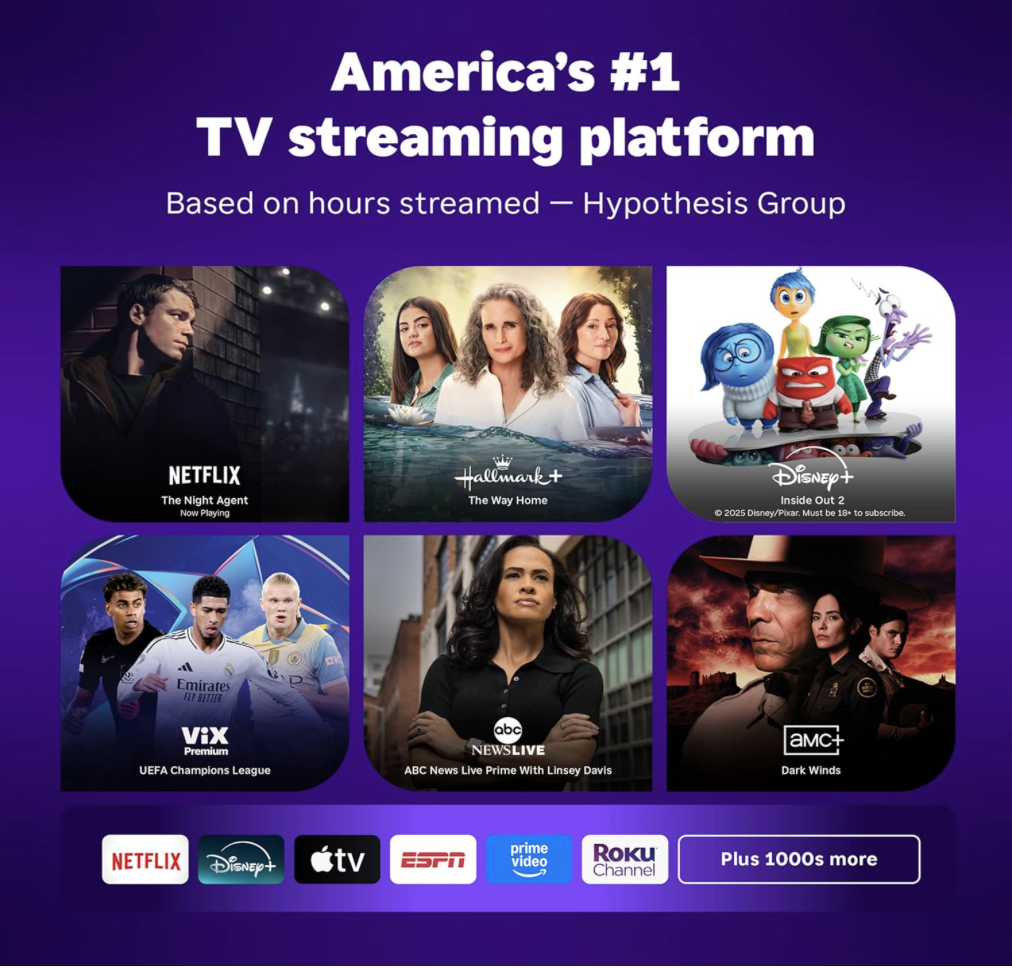
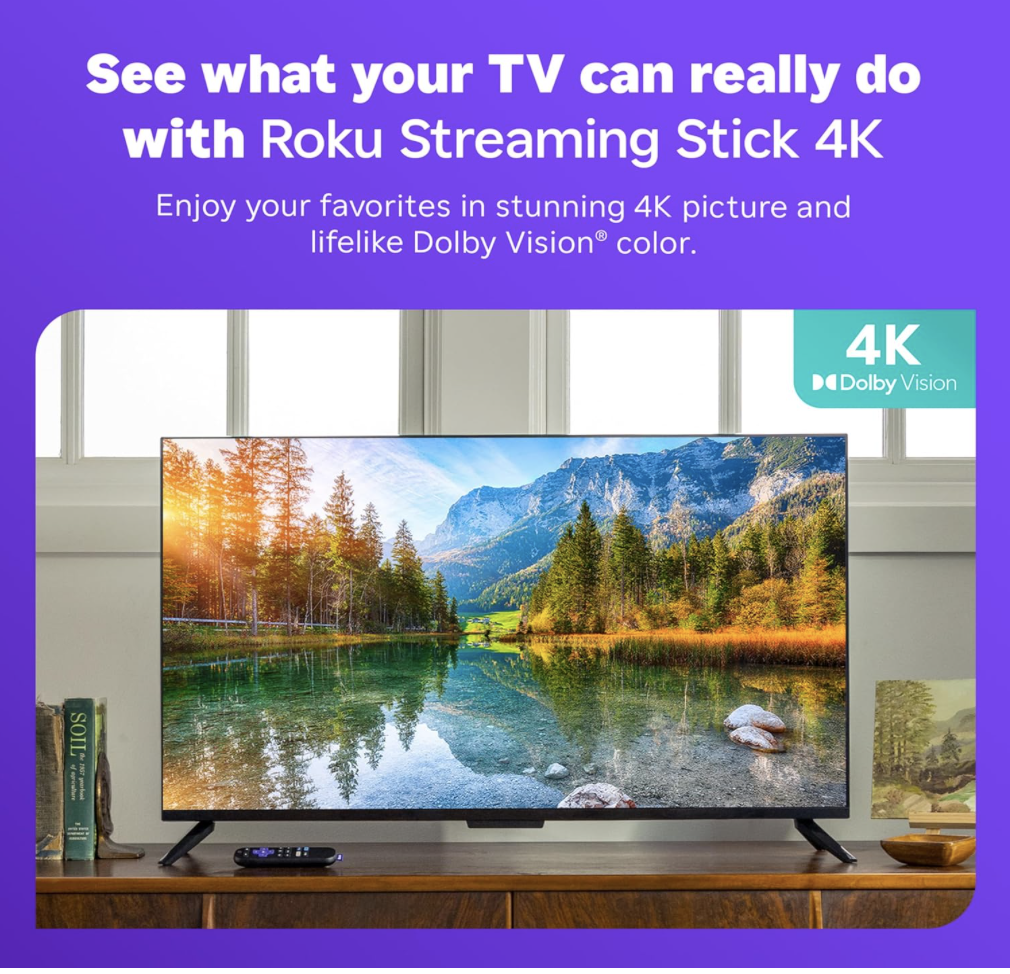
🎯 Why Roku Streaming Stick 4K Just Makes Sense
✅ Instant 4K Streaming – Load apps like Netflix, Disney+, or YouTube in seconds with the Roku Streaming Stick 4K’s snappy quad-core processor and long-range dual-band Wi-Fi. Whether you’re binge-watching at home or switching between apps on the fly, it keeps things smooth and lag-free.
🎨 Dolby Vision Magic – Get a major upgrade in picture quality with support for Dolby Vision, HDR10+, and standard HDR. Expect brighter highlights, deeper contrast, and richer colors that make your favorite shows and movies feel more immersive than ever.
🎙️ Simple Voice Control – Skip the typing and just say what you want. The included voice remote lets you search across apps, launch shows, and even control your TV’s power and volume — all with your voice.
🎒 Ultra-Portable, Travel-Ready – The compact stick design makes it easy to pack up and bring anywhere. Plug it into any TV with an HDMI port, power it via USB, and you’ve got your full streaming setup in a hotel room, Airbnb, or guest house in minutes.
📺 Thousands of Streaming Channels – Access Netflix, Hulu, Prime Video, Disney+, Apple TV, HBO Max, ESPN, and hundreds more — all through Roku’s clean interface. Plus, explore a massive library of free live and on-demand content through The Roku Channel.
Already set with your streaming setup? Pair it with a smart display like the Echo Show 8 for voice-controlled shortcuts, news, music, and hands-free binge browsing.
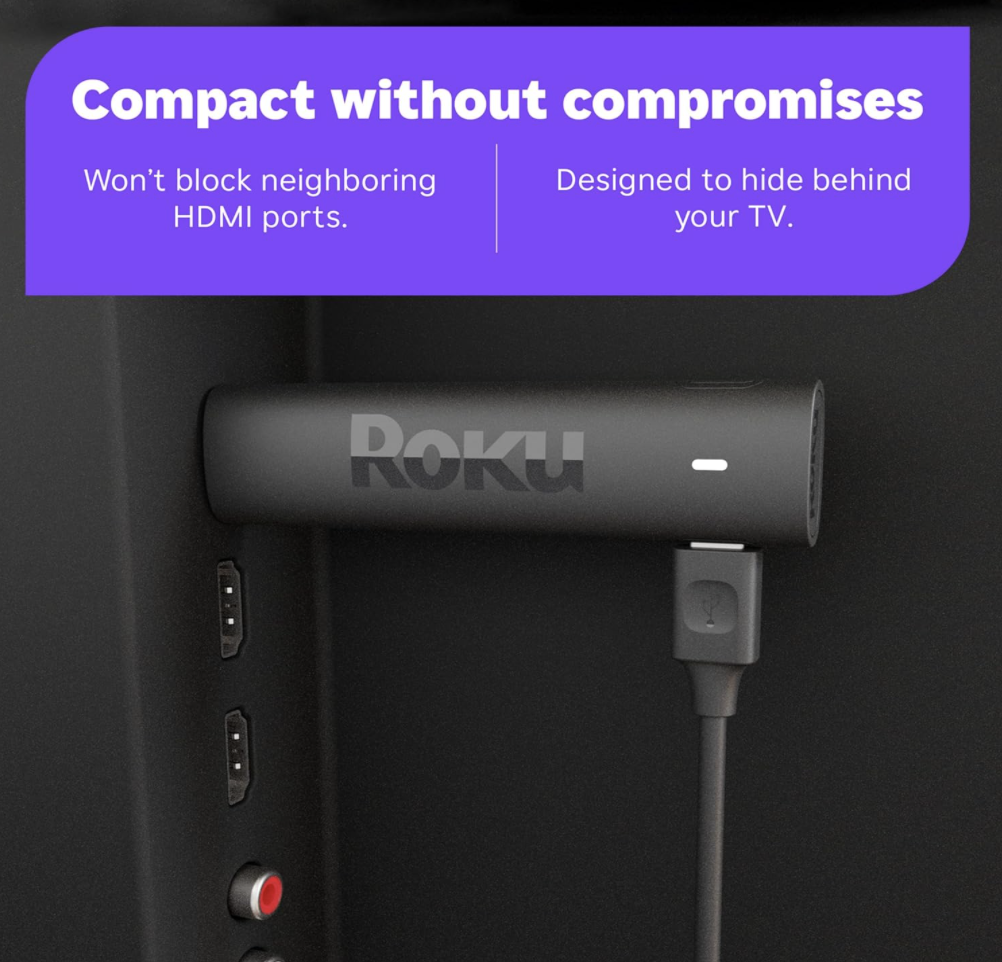

⚡ Things to Know Before You Buy
📡 Wi-Fi Only, No Ethernet Port – The Roku Streaming Stick 4K connects exclusively through dual-band Wi-Fi — there’s no built-in Ethernet option. It works great with strong wireless setups, but if your Wi-Fi is spotty, buffering could become an issue during high-quality streaming.
💰 Some Apps Require Paid Subscriptions – While Roku gives you access to tons of free content through The Roku Channel, popular apps like Netflix, Disney+, and HBO Max still require individual subscriptions. Just be ready to log in or sign up if you’re aiming for premium shows.
🎙️ No Built-In Hands-Free Voice – Voice search and controls work via the included remote, but there’s no “Hey Roku” or wake-word support built in. If you want hands-free voice control, you’ll need to pair it with a separate Alexa or Google Assistant device.
📦 No Extra HDMI Cable — Stick-Only Design – The Streaming Stick 4K plugs directly into your TV’s HDMI port— no loose HDMI cable included (or needed). Just make sure you’ve got a free HDMI slot and a nearby USB or wall outlet to power it.
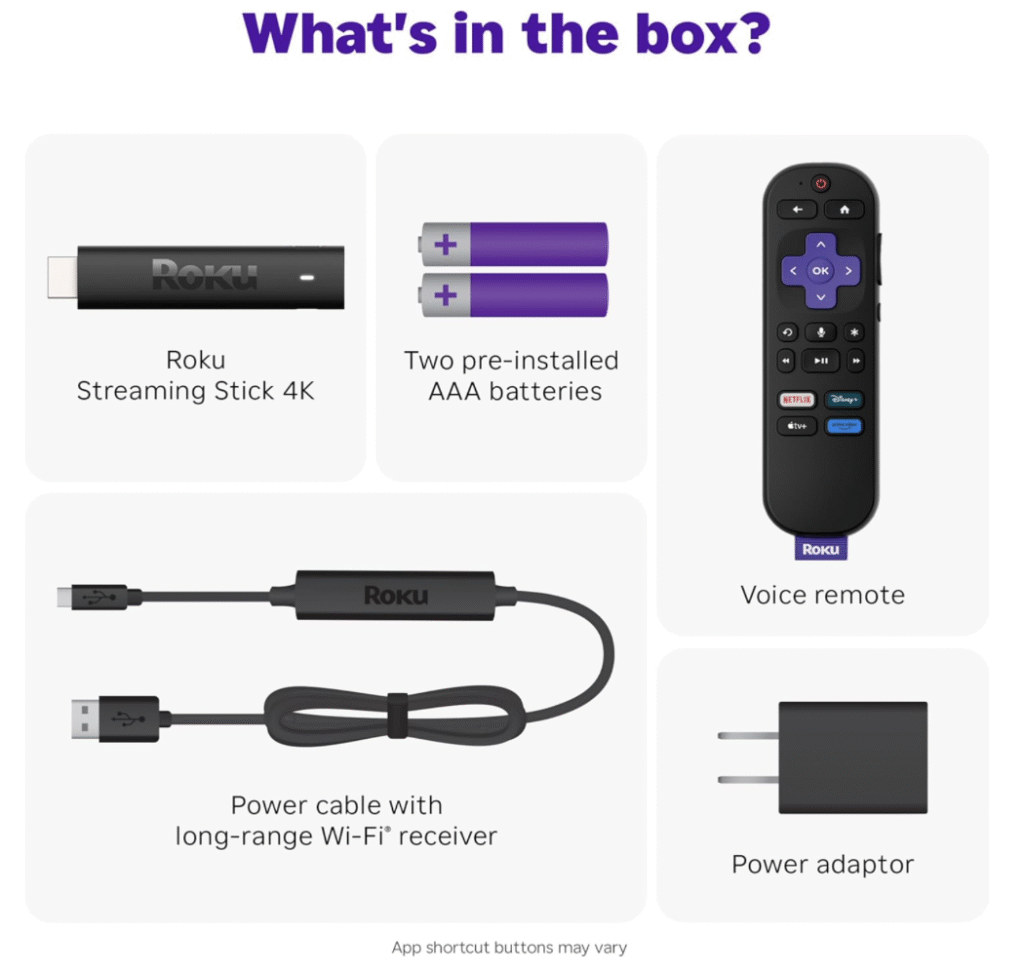
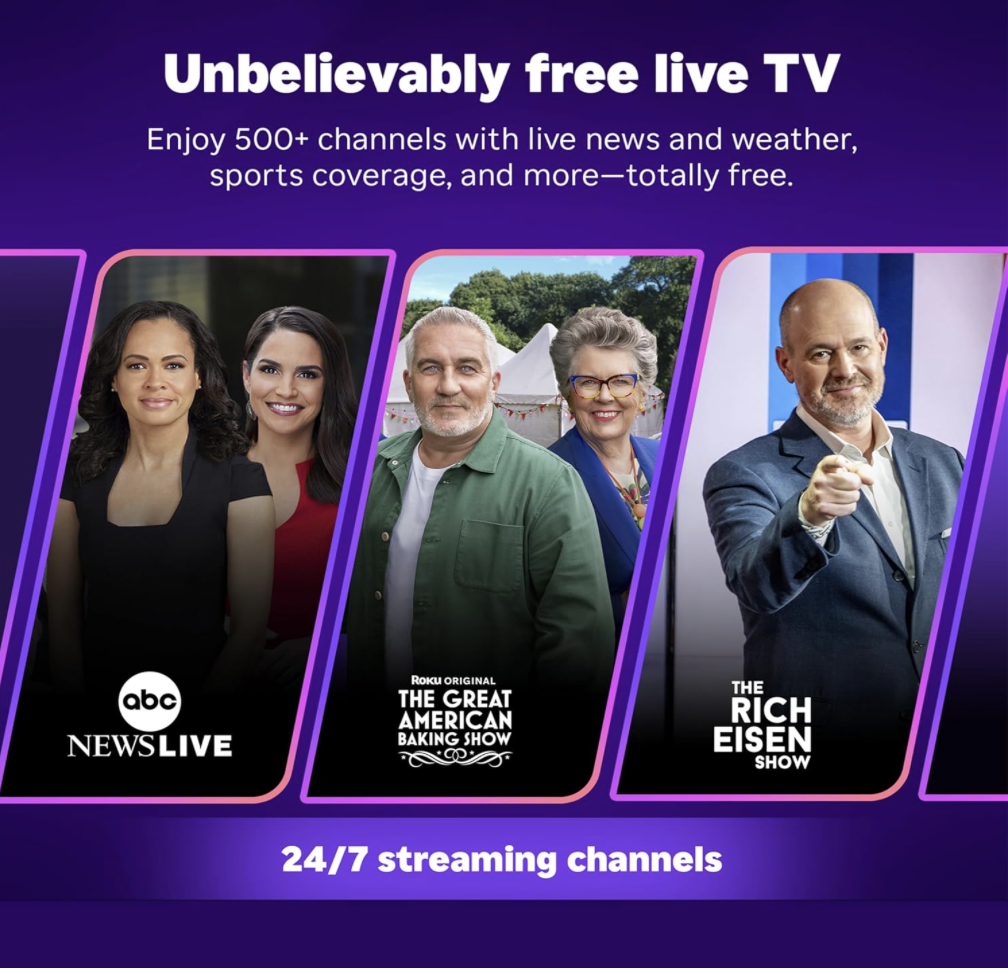
Struggling with buffering or signal drops? A mesh system like the TP-Link Deco AX3000 can blanket your space in fast, stable Wi-Fi—perfect for Roku marathons without the lag.
💡 Final Thoughts
The Roku Streaming Stick 4K proves you don’t need a bulky box or premium price tag to unlock a sharp, smooth, and fully loaded streaming setup. With support for 4K HDR10+, Dolby Vision, and Dolby Atmos audio, it brings a serious visual and audio upgrade to any TV — even when you’re just plugged into a hotel screen on the road. The long-range Wi-Fi, compact build, and no-fuss remote make it ideal for anyone who just wants to watch their favorite shows without navigating bloated menus or system updates.
It’s not trying to be a smart speaker, gaming hub, or smart home command center — and that’s a good thing. You get clean voice control through the remote, instant access to all the major apps, and the kind of performance that quietly outpaces streaming sticks twice its price. If you want reliable, travel-friendly 4K streaming that just works — with no ecosystem traps or clunky setups — the Roku Stick 4K is the kind of gadget you’ll forget is even there… until someone else’s streaming setup feels slow in comparison.
🛒 Ready to Stream Smarter?

Smarter streaming starts now.