More Screens, Less Stress — Why the Teamgee 14.3″ Extender Changes Mobile Work
By PluggedInPicks • June 28, 2025

Trying to manage multiple tasks on a single laptop screen often feels like working inside a box that keeps closing in. Spreadsheets overlap with video calls, research tabs bury your main work, and constant switching between windows disrupts focus. What should be a smooth workflow turns into a game of digital juggling, where efficiency slips away with every click. For remote workers, travelers, students, and even casual multitaskers, the frustration of limited screen space isn’t just inconvenient — it impacts the way we think and create.
That’s where portable screen extenders step in. Instead of being tied to a cramped display, they bring the freedom of multi-monitor setups to places you’d never expect — airport lounges, coffee shops, co-working spaces, or even a kitchen table. By folding neatly into a bag and connecting through common laptop ports, they promise a flexible, professional-grade workspace that travels as easily as your laptop does. Among these options, the Teamgee 14.3″ Laptop Screen Extender stands out for its ability to deliver a genuine triple-screen experience without the bulk of traditional monitors.
| Feature | Details |
|---|---|
| Brand | Teamgee |
| Model | S3 |
| Screen Size | 14.3 inches |
| Resolution | FHD 1920 x 1080 |
| Aspect Ratio | 16:9 |
| Display Type | IPS Ultra Wide+ with glossy surface |
| Contrast Ratio | 1000:1 |
| Viewing Angle | 178° |
| Ports Supported | HDMI, USB-A, USB-C |
| Compatibility | Windows, Mac, Chrome, Android, Switch |
| Laptop Size Fit | 13”-17” (diagonal length) |
| Mounting Type | Desk Mount |
| Foldable Kickstand | Yes (90-degree folding, crush-proof with rubber pads for protection) |
| Speakers | Built-in |
| Modes Supported | Extended, Mirrored, Portrait |
| Included Cables | USB-C to USB-C, USB-C to HDMI, USB-C to USB-A (2 of each) |
Check latest features, current pricing, and why it’s trending


Why Is the Teamgee 14.3″ Extender a Strategic Choice for Professionals?
Triple-Screen Power Boost — The Teamgee 14.3″ extender is designed to create a genuine three-display workstation, supporting extended, mirrored, and portrait modes. By eliminating the inefficiencies of window switching, it provides up to 200% more workspace, enabling professionals to manage coding, documentation, video calls, and multitasking workflows with greater speed and accuracy.
Professional-Grade Visual Performance — Each 14.3″ IPS FHD panel delivers 1920×1080 resolution with 300-nit brightness, 1000:1 contrast ratio, and 178° viewing angles. With flicker-free technology and adjustable brightness, contrast, and color temperature controls, the extender minimizes eye strain during long sessions while ensuring clarity for detailed work such as design review, analysis, or content creation.
Universal Plug-and-Play Connectivity — The extender integrates seamlessly with a wide range of laptops through full-feature USB-C, USB-A, and HDMI connections. Multiple cables are included in the package, reducing the need for additional purchases and ensuring quick deployment across different hardware setups without complex configuration.
Portable, Durable Design — Built for mobility, the extender features a 90° folding kickstand for stable positioning, a protective carrying case for travel, and a crush-proof frame reinforced with rubber pads to safeguard devices during use. This balance of portability and durability makes it a practical solution for remote professionals who require consistent performance outside the office.
Integrated Audio and Controls — Built-in speakers provide functional sound output for calls and media, while the multifunction button allows users to fine-tune display settings directly on the unit. These streamlined features ensure the extender supports both professional and entertainment use cases without the need for additional accessories.
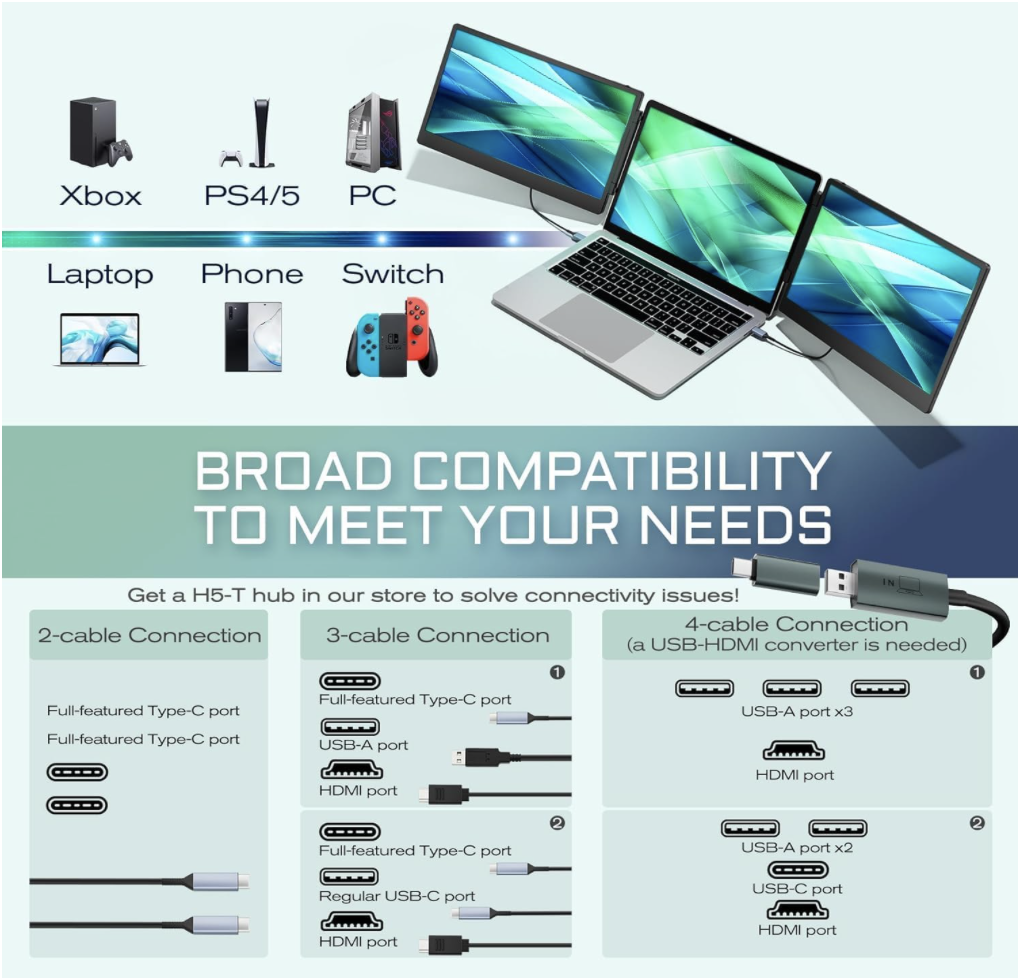
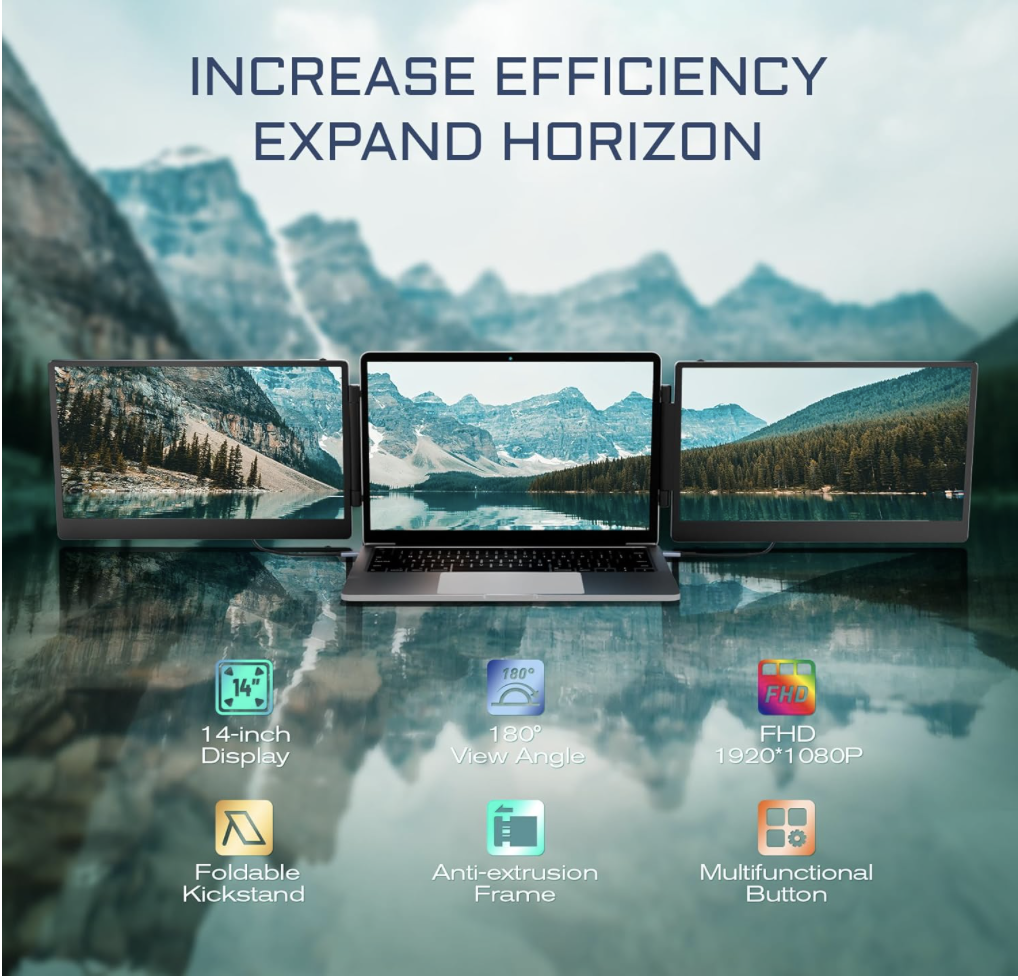
Where Might the Teamgee 14.3″ Laptop Screen Extender Face Constraints?
Compatibility Requirements — While the extender is marketed as universally compatible, certain laptops require additional adapters or docking stations. MacBook models with M1, M2, and M3 chips typically need a DisplayLink dock, and Dell Latitude or Precision units may require proprietary Dell adapters. Users should confirm their device’s video output capabilities before purchase to avoid setup issues.
Port Dependency and Setup Order — To achieve stable performance, the extender relies on the correct combination and order of connections. For example, when using USB-A and HDMI together, the USB-A must be connected first, followed by HDMI. If the sequence is reversed or if a laptop lacks full-feature USB-C ports, the screens may not display correctly.
Brightness Limitations — With a maximum brightness of 300 nits, the extender performs well in office and indoor environments but may struggle against glare in outdoor or brightly lit conditions. This restricts flexibility for professionals who frequently work in variable lighting.
Bulk and Portability Trade-Off — Despite its portable design, the extender effectively adds the weight and footprint of an additional laptop to a bag. For some users, particularly frequent flyers, this may limit its practicality compared to single-screen portable monitors.
Speaker and Audio Performance — Although equipped with built-in speakers, the output is basic and not suitable for demanding multimedia needs. For professional calls or presentations, external audio solutions may still be necessary to ensure clarity and volume.


Overall Verdict on the Teamgee 14.3″ Laptop Screen Extender
The way professionals work, collaborate, and create has shifted dramatically—and the tools they rely on must evolve in kind. The Teamgee 14.3″ Laptop Screen Extender is not positioned as a casual accessory but as a meaningful upgrade for those restricted by a single display. Delivering dual 1080p IPS panels, broad operating system support, and deployment flexibility across both professional and personal environments, it converts compact desks, travel stations, and home offices into efficient multi-screen workspaces without the bulk of traditional monitors.
What differentiates the Teamgee is its balance of performance and practicality. A foldable, crush-resistant frame with protective padding supports mobility, while flicker-free visuals and adjustable display controls sustain comfort during long sessions. With included cables covering major port configurations, it reduces setup complexity and anticipates real-world demands. For professionals managing intensive workflows, or individuals simply seeking expanded visual space, the Teamgee 14.3″ provides a credible solution that aligns with modern expectations of speed, flexibility, and efficiency.
More Screens, More Speed — Teamgee Delivers Anywhere
Triple the Screens, Not the Bulk.

Check latest features, current pricing, and why it’s trending
Teamgee 14.3 Laptop Screen Extender FAQs
From Budget-Friendly Laptops to Premium Hubs: Expanding the Teamgee Setup
Pairing the Teamgee Screen Extender with the budget-friendly HP Stream 14-inch Laptop creates a mobile workstation that’s both compact and capable.
The triple-screen setup feels complete with the Anker 675 12-in-1 USB-C Hub — all your inputs, one compact base.
Our Favorite Tech Picks Beyond the Teamgee

PluggedInPicks Team
We’re glad you’re here.
At PluggedInPicks, our mission is simple: make product discovery easy, clear, and stress-free. We know how overwhelming endless reviews can be, so we focus on quick breakdowns, essential insights, and honest highlights that actually help you decide. Every product we feature answers one question: does this add value to your life? If yes, we deliver the facts — without the fluff. Built on clarity, transparency, and value, we cut the noise, respect your time, and give you answers you can trust.
Welcome to a smarter way of finding what fits you best.



